How to Choose Your Next Mobile Phone!
As a home-based worker of a certain age, I must admit I was slow to see the benefit of mobile phones, but wouldn’t be without mine now. I have a mid-range Samsung J5 smartphone and use it all the time at home and when I’m out.
And, of course, for older people generally, having a phone with you is a reassurance in case of accident or emergency, and lets you stay in touch with family and friends wherever you are.
Nowadays the mobile phone market is hugely competitive and you can choose from a vast range of handsets and tariffs. But I’ll start with a word about the most basic choice of all…
Smartphones vs Dumbphones
The first decision you have to make is between a simple mobile phone that just does voice and texts (sometimes called a dumbphone) and a smartphone that allows you to receive emails, browse the internet, and much more.
If all you want is a phone for staying in touch with family and/or emergency use, a dumbphone may be sufficient. They do have the advantage of very long battery life, and they are obviously cheaper.
On the other hand, if you want to be able to receive emails, Facebook updates, WhatsApp messages and more, only a smartphone will do. And only a smartphone will let you look up recipes, watch online video, check bus and train timetables, read maps and weather forecasts, buy things on Amazon and other online stores, and much more.
There is, of course, no objection to having a cheap dumbphone (e.g. in the car in case you break down) and a smartphone as well for all the extra features it can offer.
Choosing Your Phone
If you want a smartphone especially there are many considerations to take into account, including brand, operating system, screen size, memory, camera, SIM (network card), cost, contract length, and so on.
All very well if you’re a mobile phone fanatic, but what if you’re an ordinary individual who simply wants to get the right phone for their needs without paying over the odds for it?
If that sounds like you, a new website called mobilephonechecker is well worth a look. It’s been set up by the same person who made the tools on the well-known Moneysaving Expert website, which is a good recommendation in itself. The site is free to use, and can save you an awful lot of time, hassle and – most importantly! – money.
Mobilephonechecker has a simple, uncluttered design (see below) and is very easy to use. As you will see, the main menu runs across the top of the screen.
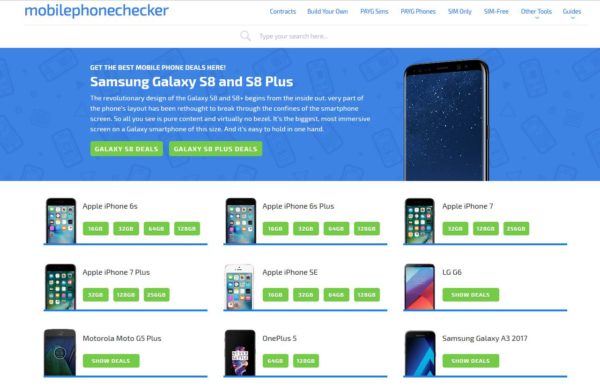
The main sections are as follows:
Contracts – This lets you compare contract deals (handset and SIM) from a wide range of providers. If you’re starting from scratch – and you want a smartphone with all the features they offer – this is a great place to start.
Build Your Own – On this page you can specify exactly what handset and SIM you want and compare quotes from a range of providers. This is brilliant if you know exactly what phone and network services you require.
PAYG Sims – Pay As You Go SIM cards are a very popular option among occasional mobile phone users in particular. If you have a handset already and just want a PAYG SIM card to go in it, this is the page to look.
PAYG Phones – And if you want a Pay As You Go phone, here’s the place to find one. I was amazed by how cheap some of these models were. If you’re not bothered about looking cool and trendy, you can find a basic PAYG phone here for under a tenner.
SIM Only – If you already have a smartphone and just need a SIM card for it, this page shows you the options. You can search here for a deal that includes the right mix of calls, data and texts for your needs. Contracts range from a month to a year and over.
SIM Free – Here you can compare handsets that are sold unlocked with no SIM card, so you can use a PAYG SIM or SIM-only deal, as you prefer. Hundreds of handsets are listed here, costing from £10 upwards.
Other Tools – This section has links to special offers on phones, e.g. Amazon Warehouse deals, which are well worth checking out. There is also a free text reminder service, which you can set to notify you when your current contract is close to expiring. There is a page listing refurbished phones and also one you can use to find out about upgrades if you are with EE, O2 or Vodafone (for other networks, you’ll need to use their own website or contact their customer services team directly).
Guides – Finally, in this section you can read articles about a variety of mobile-phone related matters, including cashback deals, network coverage, number porting, what is 4G, and so on.
If you need a new mobile or are reaching the end of your current contract, it’s important to spend some time assessing your options carefully. This way you can ensure that whatever you get meets your personal requirements and doesn’t cost a penny more than it has to. In my view, the Mobilephonechecker website is an invaluable resource for doing this.
As always, if you have any comments or questions about this post, please do leave them below,.
Disclosure: This is a sponsored post for which I am receiving a fee. I am not employed by mobilephonechecker and have no other financial interest in the site.

