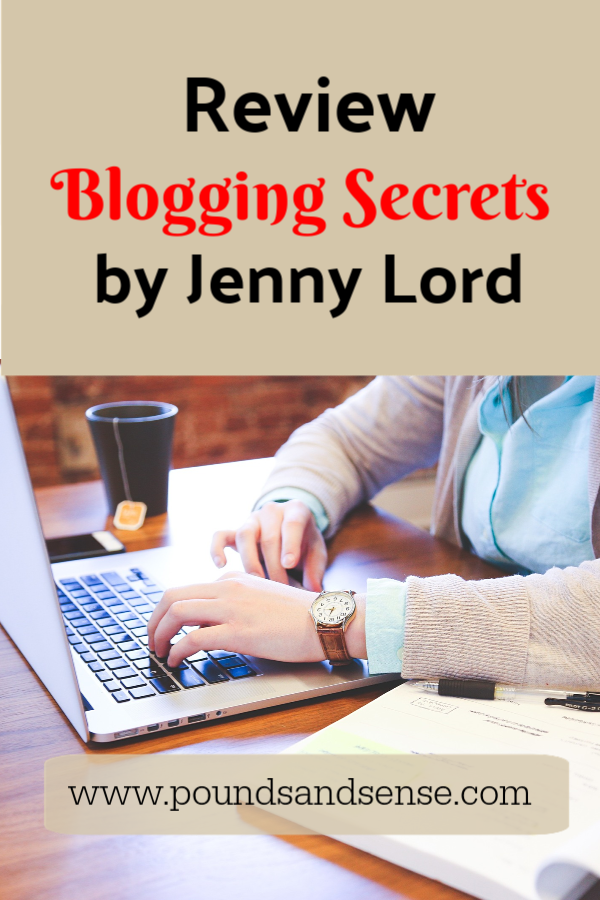Review: Blogging Secrets by Jenny Lord
Blogging Secrets is an online course for anyone who would like to earn money as a blogger.
It has been created by UK blogger Jenny Lord, who runs a blog called Midwife and Life. The course is hosted on the Teachable platform.
Jenny was kind enough to allow me reviewer access to Blogging Secrets, so here’s what I found…
Blogging Secrets is a multimedia course organized in 12 main sections, as follows:
- Welcome and Introduction
- My Blogging Story
- Before You Start
- Setting Up Your Website with WordPress (.org)
- The Business and Legal Side of Blogging
- Blog Writing Secrets
- Social Media Secrets
- Where to Find Paid Blogging and Writing Work
- Affiliate Marketing Secrets
- Hosting and Running Giveaways
- Scaling Up Your Blog Business
- Bonus Section
Each section is further divided into anywhere from one to seven parts. Each part contains instructional text and/or a video lecture from Jenny.
As an example, the section titled Affiliate Marketing Secrets is in three parts: Affiliate Marketing and Affiliate Networks to Join, which are in written form, and a 16-minute video lecture titled The Secret of Making Affiliate Links Work for You in Your Sleep. I thought all the course content was very well written and presented. There is also a downloadable workbook to print out and fill in.
As you will gather, Blogging Secrets takes you through every aspect of setting up and running a money-making blog. Jenny recommends creating a self-hosted blog using the popular WordPress platform, which I would agree with (my blogs Pounds and Sense and Entrepreneur Writer are both hosted this way).
Be aware that the course doesn’t go into great detail about WordPress itself, though. The section about this includes a recommended list of WordPress plug-ins, but if you are brand new to WordPress you may need to do some additional studying on the technical aspects yourself (see below).
Where the course is particularly strong is about marketing and monetizing your blog. Although I am an experienced blogger myself, I still picked up some valuable tips and discovered a range of free and low-cost resources I hadn’t come across before. I found the sections about affiliate marketing and hosting and running giveaways especially eye-opening. Expect to see more of these on Pounds and Sense soon!
There is also a bonus section containing a variety of useful resources. I have listed these below, although as the course is constantly being revised and updated new ones may well have been added by the time you read this.
- Pinterest Magic Ebook
- Editorial Calendar
- Email Template Swipe File
- Blog Checklist
- Weekly Blogging Sample Schedule
- Pinterest Group Board List
- Facebook Mastermind Group
There are some great resources here. I especially liked the Pinterest Magic ebook, which you can download and print out if you like. This explains how you can use this popular social bookmarking service to boost traffic to your blog. I have never entirely got my head around Pinterest , so I found this particularly helpful.
Blogging Secrets costs £118.80 at the time of writing. Obviously that’s not cheap, but if it helps you set up a profitable blog that generates a growing monthly income, then it will clearly be money well spent. There is lots of great content on the business and creative aspects of running your blog. Personally I would like to have seen a little more on the technical side, but of course there is plenty of advice about this on the internet. I also recommend this regularly updated ebook by Dr Andy Williams about setting up a WordPress site, which I found very helpful personally when starting out.
As always, if you have any comments or questions about Blogging Secrets, please do post them below.
Disclosure: This post includes affiliate links. If you click through and make a purchase, I may receive a commission for introducing you. This will not affect the terms you are offered or the price you are charged.